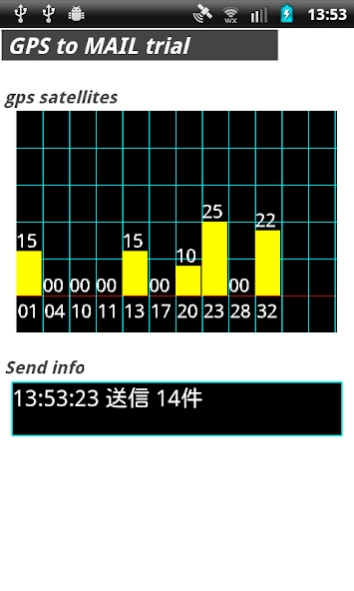GPS情報をメール送信 1.4
Continue to app
Free Version
Publisher Description
GPS情報をメール送信 - It is an application that sends the GPS information by e-mail.
It is an application to email the GPS information.
Transmission interval and interval of GPS has become a set of separate, you can send while pooled.
You can be sent later even if outside the communication range temporarily.
Please use the measurement of the position and information for business use in the navigation history.
However, do not forget to charge us because it consumes battery.
[About mail content]
• Transmission date and time, phone number, e-mail address, model name, the format of the e-mail title is the OS version.
· The format of the E-mail message field is CSV format.
And it is in the order of date, time, latitude, longitude, speed, direction, precision of each row.
I will use the GMAIL account of the smartphone body sending mail.
Please register a Google Account "Settings".
On the screen, I have a real-time view of the current state of the GPS satellite.
About GPS情報をメール送信
GPS情報をメール送信 is a free app for Android published in the PIMS & Calendars list of apps, part of Business.
The company that develops GPS情報をメール送信 is solarisintel. The latest version released by its developer is 1.4.
To install GPS情報をメール送信 on your Android device, just click the green Continue To App button above to start the installation process. The app is listed on our website since 2014-02-28 and was downloaded 2 times. We have already checked if the download link is safe, however for your own protection we recommend that you scan the downloaded app with your antivirus. Your antivirus may detect the GPS情報をメール送信 as malware as malware if the download link to com.yoshisoft.gps2mail is broken.
How to install GPS情報をメール送信 on your Android device:
- Click on the Continue To App button on our website. This will redirect you to Google Play.
- Once the GPS情報をメール送信 is shown in the Google Play listing of your Android device, you can start its download and installation. Tap on the Install button located below the search bar and to the right of the app icon.
- A pop-up window with the permissions required by GPS情報をメール送信 will be shown. Click on Accept to continue the process.
- GPS情報をメール送信 will be downloaded onto your device, displaying a progress. Once the download completes, the installation will start and you'll get a notification after the installation is finished.